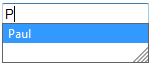phreplace Goes Open Source
I’ve decided to release phreplace as open source software in order to continue it’s development, I no longer have the time to give it the attention it requires.
The VB6 source code will be released under the GNU Lesser General Public License (LGPL), in my understanding this means that anyone can use phreplace and even include the library in a greater works (e.g. PSPad), however if they modify the code it must be released under a similar open source library, in order that everyone will benefit from the changes.
The source code is available at Assembla, feel free to send any code changes to me to be included in the project.
Read Article