NppToolBucket
NppToolBucket is a .NET plugin for Notepad++
Features
NppToolBucket contains the following features:
- Multi-line search and replace dialog.
- Change indentation dialog.
- Generate GUID
- Generate Lorem Ipsum
- Compute MD5 Hash
- Compute SHA1 Hash
- Base 64 encode
- Base 64 decode
Download
NppToolBucket-1.10.zip (32-bit version)
NppToolBucket-1.10-x64.zip (64-bit version)
Source code
NppToolBucket is open source, available on GitHub here:
https://github.com/phdesign/NppToolBucket
Installation
Copy the NppToolBucket.dll file to your Notepad++\plugins directory.
Dependencies
Requires .NET Framework 3.5 or higher to be installed on the system.
Screenshots
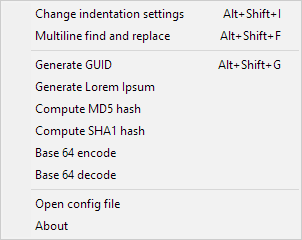
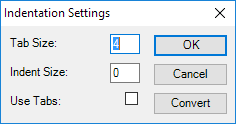
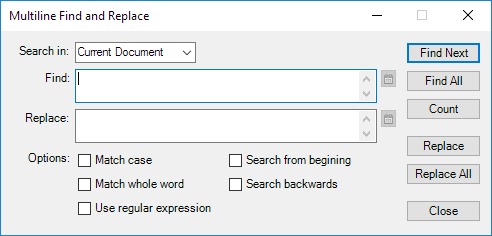
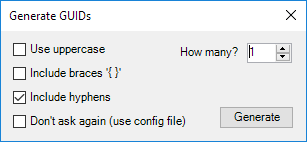
Version history
v1.10 (Feb 2018)
NppToolBucket-1.10.zip
NppToolBucket-1.10-x64.zip
- Add menu item "Clear find all" to remove all bookmarks
- Add support for Find All / Count to work with "All Open Documents"
v1.9 (Aug 2017)
NppToolBucket-1.9.zip
NppToolBucket-1.9-x64.zip
- Don't insert newline after last GUID
- Save GUID generation options to config file
- Add option to not prompt for GUID generation options each time (just use config settings)
v1.8 (Jun 2017)
NppToolBucket-1.8.zip
NppToolBucket-1.8-x64.zip
- Update project template to support creation of x64 version
v1.7 (Nov 2015)
- Persisting 'Search In' option, window size and window location for the Find and Replace dialog
v1.6 (May 2015)
- Added support for searching and replacing Unicode characters
v1.5 (Apr 2014)
- Keyboard shortcut Alt+Shift+G to generate GUIDs
- An interface for options to generate GUIDs
- A bugfix for the indentation settings dialog where settings are applied even if cancelled
v1.4 (Jun 2012)
- Implemented Ctrl-A in textboxes to select all text
- Fixed bug when closing search and replace that active window doesn't return to notepad++
- Increase search / replace history length in dropdown to 60 characters and removed line breaks
v1.3 (Jan 2012)
- Implemented replace all in all open documents
v1.2 (Jan 2012)
- Initial release